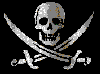 Cap'n Bry's gnutella search
Cap'n Bry's gnutella search


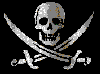 Cap'n Bry's gnutella search
Cap'n Bry's gnutella search
|
|
 | |
 |
|
|
Trouble Downloading?The most common problems I've heard about stem from the fact that a gnutella server does not send a Content-type: HTTP header field. This means that when the browser starts to receive the file, it doesn't know what it should do with it, so it just displays binary data. If this happens to you, you have three options. The first is just to right-click the link and select "Save Target As..." (in IE) or "Save link as..." (in Netscape). Your other option is to configure your browser to know what to do with those file types. I've included instructions for how to do that below. Your final, and coolest option is to sign up for a myplay.com locker. They'll provide you with 3 GB of online storage space for your mp3 files, and what's best, they'll even download the files for you and put them in your locker. Just click the "add to locker" link! Internet Explorer1. Click the Start button in the lower-left corner of the screen. 2. Go to Settings, then Folder Options. 3. Select File Types, and then scroll down until you find "Winamp media file" and "Winamp playlist file." 4. Click "Winamp media file," then click the Edit button. The settings should read as follows:
Netscape Navigator 1. Click Edit on the toolbar of Netscape. 2. Select Preferences. 3. In Category, select Navigator, then Applications. 4. Click the New Type button and enter the following settings:
5. Click the New Type button again and enter the following settings:
|
 |
| Email CapnBry remove spam from the address for it to work |
| Home | Other things on linus |